Intranet
What and why ?
The fourth pillar of the 2020 Vision foresees that “We invest in developing our skills and in retaining the knowledge and experience we have gained”. The Action Plan foresees to:
- make a list of existing initiatives and tools in order to collect, process and share the explicit and implicit knowledge acquired;
- develop a Knowledge Management Policy;
- develop knowledge retention tools (capitalisation) and promote their systematic use.
Besides, it is essential for the staff to find information easily and quickly. Tools are developed for optimal information management, fluid communication and knowledge sharing, based on information from the Web and specific LuxDev tools (Intranet with its different sections (QM, documentary resources, etc.), Internet, common server, Qbase, Blog).
Many of you are used to the current Intranet and know how to find most of the information. However, the current Intranet has several shortcomings, including :
- an interface without ergonomics and with an unattractive design ;
- a lack of flexibility regarding the restriction of access ;
- a unidirectional information flow (HQ to ROF and projects/programmes) ;
- information which is not up to date, thus not always relevant ;
- technical limits thereby impeding major developments/innovations.
Over the last few years, LuxDev tried to improve its Intranet with several small adjustments, but a complete redesign was unavoidable.
After one and a half years of work, this renewed version tries to respond to a number of shortcomings and to provide concrete solutions.
How to connect
You have a Google Account @luxdev.lu
You just have to connect to the LuxDev website and click on «Intranet Access» in the top right corner. Then click on the green button with the Gmail icon. If you are already connected to Google services (Gmail, Calendar or Google Drive), you will be automatically connected. Otherwise you have to enter your Google credentials. Please note that this login only works with …@luxdev.lu accounts and not with …@gmail.com accounts or others.
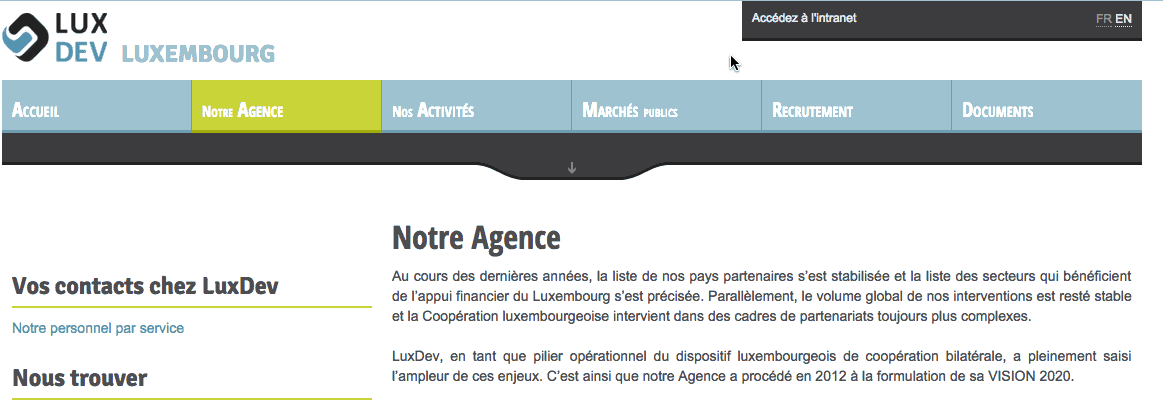
During your first connection you will be asked to allow LuxDev to access some data (mainly your email address and Google ID) regarding your Google account. This is a simple security check, it doesn’t grant us any access to your emails or documents. This is what that screen will look like:
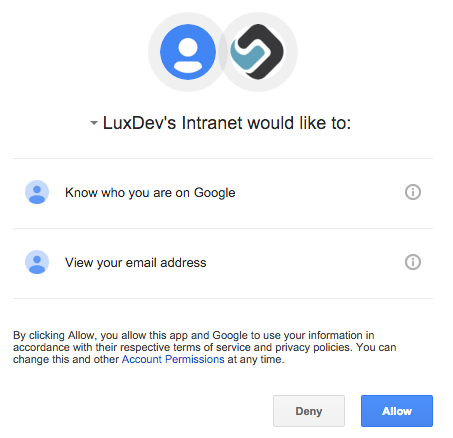
Please don’t forget to log out with the button on the top right side of your first name, especially if you work on a public computer. Please note that this action will also disconnect you from Google services.
You don’t have a Google Email account
Please kindly contact LuxDev’s IT services to create a «classic» account with username and password, even if you have already an account for the old Intranet.
Once you have received your credentials, connect to the LuxDev website and click on « Intranet Access » in the top right corner. Then enter your email address and your password.
Attention! Unlike the old intranet, the new intranet is very personal. Do not give your credentials to a colleague, the counterpart or another person.
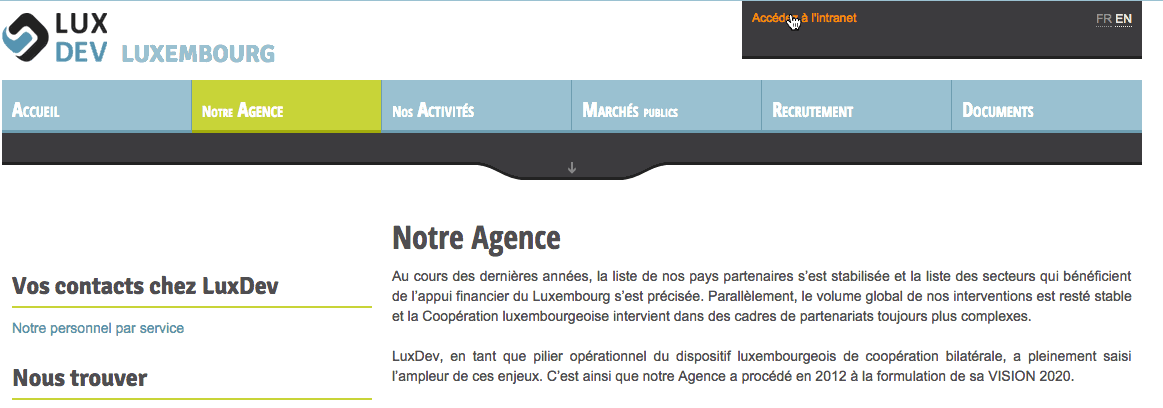
What has changed?
The major modifications have been made to key elements such as :
- the technology behind the system – abandoning the Lasso (an uncommon proprietary script language) and replacing it by PHP (an open script language providing numerous third party open solutions).
- the security ;
- the modularity.
And more visible elements such as :
- it’s integration into LuxDev’s website ;
- the design ;
- the user experience ;
- the multilingual display.
Below is the new modules organisation :
| Old intranet | New intranet | |
|---|---|---|
| Address Book | → | Who’s who This section includes the list of contacts and gives you the complete list of positions as well as a personal profile for each staff member. User’s guide to Who’s who |
| Download Resources | → | Share The section called Share is an evolution of the former Download Resources. It has been designed as a social network, allowing staff members to share and comment on documents (organised by key words). User’s guide to Share |
| Quality Manuel | → | Quality Manuel This section includes the data and the publication process of the old Quality Manual with a renewed more user-friendly interface. User’s guide to the new Quality Manual |
| Documentary Resources | → | Archives This section includes the data and the publication process of the former Documentary Resources with a renewed more user-friendly interface. User’s guide to Archives |
| |
This section is not necessary anymore with the transition to Google Mail. | |
| |
This section is not necessary anymore with the transition to Google Calendars. | |
| |
→ | The organizational chart is in the Quality Manual and the assignments of each staff member is the purpose of Who’s who. |
| |
To be replaced. The export of documents by the administrative and finance officers will continue under the Terminal Services of the old intranet until its replacement. | |
| |
Pages related to events such as the « Summer Academy », the « CTA induction weeks » or seminars will still be available on the old intranet until their integration to the new one.. |
We hope that you will appreciate using the new tool. Please kindly let us know if you are having any trouble, if something is counter-intuitive, if any information is missing or if you wish to propose new features. Please note that for each module there is an help page that you can access by clicking on the HELP button on the top of the page in the black rubban.
Why have the Website and Intranet been merged?
First of all, out of a concern for homogeneity. As from now, there is only one access to public and internal information. Both addresses (website and intranet) have been replaced by one. Since its redesign in 2013, the aim of the website is to be an information center for the general public, as well as for LuxDev‘s staff. According to the same principle, the new Intranet proposes connected LuxDev staff additional information and features.
Who has access?
All LuxDev staff has access to the Intranet, even persons without a Google Mail account. It will eventually be possible to give a restrictive access to our partners such as the Ministry of Foreign and European Affairs (MFEA), counterparts, external experts, etc.
I like / I don’t like several elements, can I give my opinion?
Of course you can! We encourage you to share your impressions and ideas through which our Intranet can evolve.
You can contact us through the Suggestion box or send an email to helpdesk@luxdev.lu .
Do I still have access to the old intranet?
We encourage you to use the new Intranet. If you have any problem to do so, please kindly contact us through the Suggestion box or send an email to helpdesk@luxdev.lu. The access to the « old intranet » via its regular page intranet.luxdev.lu will be available for some time. The precise closure date will be communicated later.
